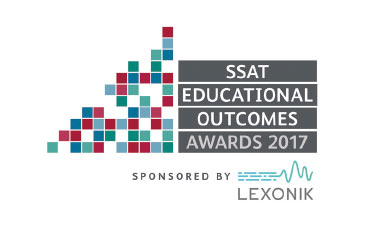Principles of Pleckgate Remote Learning
The key principles of Remote Learning at Pleckgate High School:
- High quality, lesson presentations and associated resources will be available through google classroom.
- Lessons will be high-quality and align as closely as possible with in-school provision.
- All remote learning lessons will be delivered through the google classroom & google meet platforms.
- Lesson routines will continue. Pupils should access the google classroom at the time they would have been attending lessons in school.
- Every lesson will have direct teacher instruction whether it be pre-recorded, feedback via google classroom or ‘live’ learning.
- Work will be expected to be routinely submitted for marking and feedback. Feedback may be personalised written annotations directly onto a pupils work, typed Google classroom comments, verbal feedback both in lessons and recorded into the google classroom, or whole class feedback.
At Pleckgate, every pupil has an iPad and this will be the primary means for pupils to continue to learn. Pupils who are at home, are required to follow their usual timetable with teachers providing remote learning resources for every lesson through Google classroom and regular live learning to support this. The joining code for each google classroom has been shared in advance with all pupils and your child should have access to all of their subjects. If there are any issues then pupils should contact their teacher straight away. Google classroom and live lesson meeting codes allow us to ensure that only the Pleckgate pupils are invited and their teacher are able to access the live lesson and communicate together. Any meeting ID and passwords must never be shared with any other person and these codes should never be shared or publicised on social media. Parents and pupils are reminded that the schools behaviour policy and Remote Learning code of conduct apply to pupils who are learning remotely.
We monitor the engagement of all remote learning, and where there are concerns these will be raised with parents quickly via a phone call home. We also need your support to ensure that pupils attend every lesson and are engaging fully in their work. We recommend that you ensure that your child has practiced using Google classroom at home and support them with getting into good routines for remote learning.
Additional support for pupils with particular needs
How will you work with me to help my child who needs additional support from adults at home to access remote education?
We recognise that some pupils, for example some pupils with special educational needs and disabilities (SEND), may not be able to access remote education without support from adults at home. We acknowledge the difficulties this may place on families, and we will work with parents and carers to support those pupils. In the first instance, if you are struggling with remote education please contact the school immediately so we can put additional support in place.
The person in school with responsibility for remote learning is Mr R Hamilton (Deputy Headteacher)